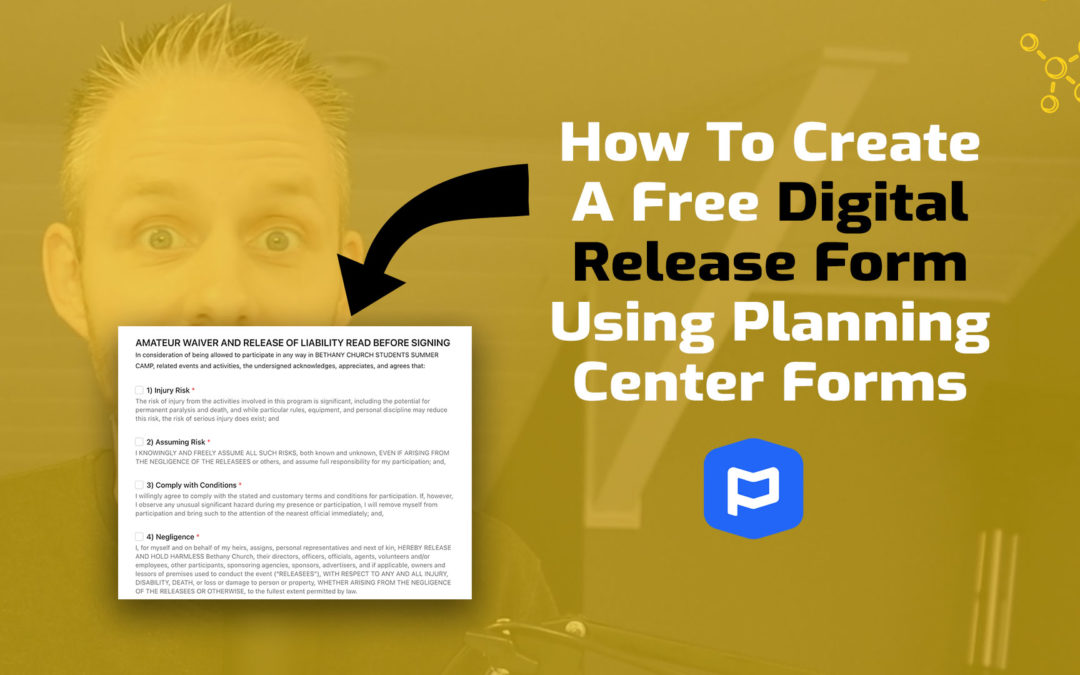Learn how to create your own Digital Release Form for free, using Planning Center People Forms. This will save you and your parents time from having to fill out those pesky release forms. Digital is better!
Download a free Digital Release Form Example Here.
*This is not legal advice. You should consult your own attorney before implementing Digital Release Forms for your church.
Transcript
Hey, before we jump into this video, you need to know I am not an attorney, you should not take legal advice from me or from this video. You need to consult your own attorney when deciding if digital release forms are legal or appropriate for your context. Okay, here we go.
In this video, I’m gonna show you how to create a digital release form for free using Planning Center People, and also how you can link your digital release form using Planning Center registrations. Okay, let’s dive in.
Hey everybody, I’m Joshua, I’m the creator of WorshipResources.church, where we help you discover and learn how to use quality resources to make your church better. In this video, I’ve got a brand new, free download in the description below where you can download all of the copy – the language we use for our digital release forms. And then you can edit it to fit your context.
Again, this is not legal advice, but you can edit this content for your digital release forms. It’s a free download in the description below, I hope you’ll grab it today.
Okay, before we get started, I’m gonna show you an example of a digital release form that we have created for one of our events. This is for one of our kids events, parents night out. You can see that an adult must fill out the form and they need to check each section to confirm compliance. So they’re gonna put their name and email address, the age group of their children, the children’s names, any allergies, and then emergency contact. And here’s where we get to the release. So we have created multiple checkboxes that the parents need to check to release liability, injury risk, assuming risk, comply with conditions, negligence, photo release – this is a great thing that you actually need to have. You need to get a photo release so that the parents can give permission for you to show pictures of their kids on your website or on social media and videos, and things like that.
We even added a COVID-19 release and you can read that here.
So the guardian must sign – so they’re gonna check the box and then they print their name as a signature below. And then they click Submit.
Okay, I’m gonna show you how to create the form now. So I’m in Planning Center People, I’m gonna go to forms, and I’m gonna click new form in the top right corner. I’m gonna give it a name – parent release, and then I’m going to add a description. And I have some text already filled out, so I’m just gonna copy the text from here. I’m gonna click Save and Save.
Now, I do recommend to put the name of the activity or event that they’re releasing from. I know some churches do one release for the entire year. For us, we do one per event just to hopefully cover any bases.
So I’m gonna put Summer Camp 2021 save. Now, by default, they always have to put their first name, last name and email address.
So now we’re gonna start dragging some fields in to get started. So you can see there are profile fields over here, there are workflow fields, which we won’t get into those today, and then basic fields. These are the main fields that we’re going to start adding.
Okay, in the form, you can collect any information that you want to – names, phone numbers, email addresses, personal information about the kids or the parents – whatever you deem necessary. So I’m going to drag a couple of basic fields in, text and I’m gonna ask, how old is your child? I’m gonna make it required and then save. And then I’m going to ask for the child’s name, make it required, and save. I’m going to ask if there’s any allergies or medical issues. So I’m gonna copy this text.
Now before I move on, I’m gonna put a header here under this child information, just so it cleans up the form a little bit. And the way to do that is here, where it says section heading. I’m gonna drag it above here, and I’m gonna put child’s information.
Now, I’m going to add an emergency contact by default. Every form gathers the first name, last name and email address, but sometimes the emergency contact might be different. So I’m going to add a header, first, section heading and emergency contact. And then I’m going to add the name. I’m gonna use the basic text field, make it required. And then I’m going to add phone number. So I’m gonna come up here, click on Phone Number, drag it down and make that required.
Now, if you use the profile field, this phone number will be permanently attached to the first name, last name and email address. So it might be that you wanna just use a basic text field for the phone number. It just depends on your scenario.
Okay, so now we’re gonna get to the release form part. I’m gonna add another section heading, and I’m gonna copy this text and copy the description. Now this information you will want to update. So, Bethany Church Students, let’s make this all caps Students Summer Camp.
Now I’m gonna start adding the check boxes, I can click on it and it’s gonna add it to the bottom, and I will copy this information. So now I have the information. I’m going to, of course, make it required, and then click save. And then I’m going to add more checkboxes and I’ll speed up through this process ’cause you don’t wanna watch all this.
Okay, now I have all of the forms copied and you can see what it looks like on the back end. Let’s see what it looks like to the public. On the top right, I’m gonna click View Public Form, and I can see that this release form is looking good.
So now if I wanna send out the release form, all I have to do is copy this link, and of course, this part of the link before Church Center will be your church-specific link. You can also go to settings and copy the link or learn how to embed the form onto your website, following these directions.
A couple of other things to mention; you might want your student pastor to have access to this form, so I’m going to add him, and also we’re gonna give him a notification, so that any time someone fills out the form, he will get a notification that the form has been filled out. You can also add a category for the form if you want to, you can also close the form or archive the form once you’re done with it.
Now, I’m gonna show you how you can integrate the form into Planning Center Registrations. Which means that your entire registration process will be digital. No more pesky paper forms waiting for parents to print the off, fill out the form.
And then hand it back to you. Now, it can be all done digitally. So I’ll go to Planning Center Registrations. I’m gonna go to this Bethany Students. Under settings and forms, I’m going to add a form, new form, and make sure that you check people forms. And then you can select the form that you just filled out, which was… Parent Release Form. You can see we have a lot of forms. Parent Release Summer Camp. And then if you want to, you can only ask for the students, save.
And that’s all there is to it. Now, when someone registers for an event using Planning Registrations, they will be prompted to fill out the digital release form that you created in Planning Center People. How cool is that?
There are some other options for digital release forms, I’ll put those in the description, but we decided to keep things simple and use Planning Center Registrations and Planning Center Forms for all of our sign-ups, including our digital release forms.
Again, I am not a lawyer or an attorney. I cannot give you legal advice. You should consult an attorney before you implement this strategy, but I hope this was helpful in learning how to create a form, a digital release form that you can send out to your parents.
Hey, before you go, I wanna mention one thing. You don’t have to use Planning Center Registrations to send out the digital release form. All you need to do is copy the link of the Planning Center People Form and then send that out in an email and get them to fill out the form that way.
So you can use it just with Forms, or you can use the Forms feature inside of Planning Center Registrations – whichever is most convenient for you.
I hope this video was helpful. If I can serve you in any way, send me an email, joshua@worshipresources.church. And I hope you’ll visit WorshipResources.church where we help you discover and learn how to use quality resources to make your church better.
Hey, be sure to download the free copy that we use for our Parent Release Forms. You can get that in the description below. You can edit it and use it however you need to for your church.
Hey, will you take a minute to click the like button and also subscribe to this channel if you haven’t yet? And maybe share this with a friend who might find this information helpful.
I hope you have a great day. We’ll see back here next week!